This feature prints mailing labels of all the churches displayed in the search results.This is a powerful tool for communicating with churches.
NOTE: In order for this function to work you must enable "pop-ups" in your browser settings.If you don't this feature will not work.
Step 1: Navigate to the Search Churches screen.
Step 2: Search for the churches you want to print mailing labels for. Verify you have the right selection of churches.
Step 3: Push the Mailing Labels button at the top of the search results:
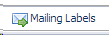
When the button is pressed a dialog is presented asking the user to selected the desired label format.
(Note: The formats are customizable and can use any available commercial mailing labels. Please contact GlobalRize to setup the needed label format.)
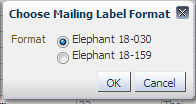
Step 4: Select the right mailing label format, matching the label paper that you want to print it on (e.g. Elephant 18-030 is a type of label from the Elephant brand).
Step 5: After choosing the mailing label a pop-up window is shown with all the selected churches. It is recommended to download the PDF locally and open it with Adobe PDF Reader
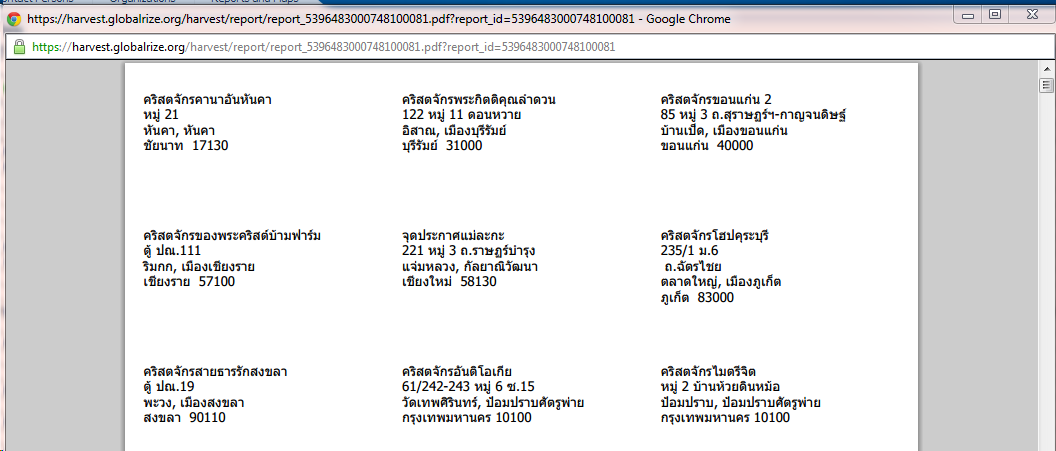 .
.
Step 6: Print the mailing labels. The PDF file that you print has been made to fit your labels very precisely. It is therefore crucial that 'scaling' is turned OFF. Before you print, click on the properties of your printer, and set scaling to 'off' (your printer settings may look different):
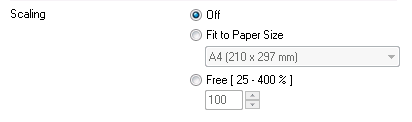
Step 7: The labels should now print correctly.