Step 1: Login to the system.
Step 2: Navigate to the Churches tab, if you are not there already.
Step 3: Enter your search criteria, either in Simple Search or Advanced Search. This is documented under Search Functionality.
Step 4: Hit Enter or click Search to see the results of your search in the Search Results panel.
Step 5 (optional): Click on the name of a church to view or edit the information about that church.
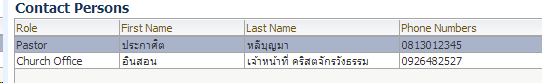
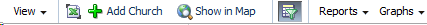
All reports on this page are search specific: meaning any report or graph you start from your search will apply only to those churches you were searching for. So, for example, if your search result only has 10 churches, the mailing labels will only have a maximum of 10 labels, and the worship languages graph will only include those 10 churches.
To do a report or graph for all churches, either do an empty search or go to the Reports & Maps tab.