Table filters is an easy way to refine the search results even more. It can be used on both Simple and Advanced Searches
For example if you have a long list of churches but want to filter on just churches that have more than 300 members you would enter >300 in the filed about Total members in the search results
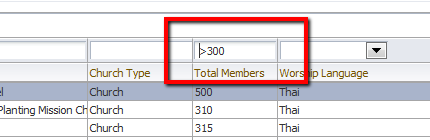
If you want to filter on a word, you must enter the start of a word you are looking for, with the right capitalization. For example, if you have a list of churches and only want to see only the "Church of Christ" churches, you could enter Church in the field above the denomination list. This will filter out all denominations without ‘Church’ at the start in their name.
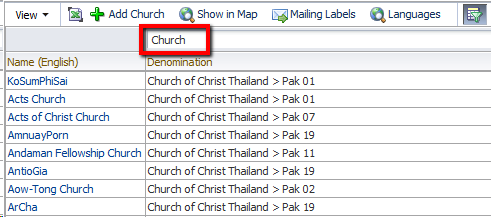
However, denominations that have the word 'Church' in them but do not have that word at the start, will not show. In order to search for those denominations, provide an asterisk (*) at the start of your search. Like this, for example:
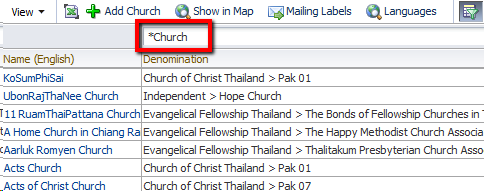
Filters understands both ‘greater than’ (>), ‘less than’ (<) symbols for fields that use numbers.
To remove the filter delete the contents of the filter field and press the enter key.