Step 1: Navigate to the Search Organizations screen and click on the button for "Add Organization":
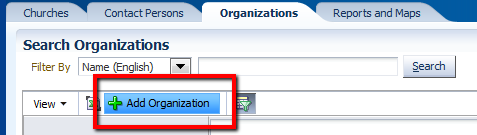
Step 2: When the "Add Organization" button is pressed the user is presented with the Edit Organization screen. Fill in all the (required) fields.
Step 3: Click Save to save your new organization.