See All Results
To simply see all churches (or persons, organizations, etc.) at once, just leave the search fields empty and hit 'Search'. This will give you back all results.
When you enter the churches, persons or organizations screen, by default you can search for the name using the current language of the user:
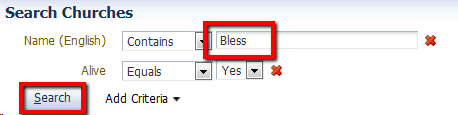
The above example will search for any (alive) church containing the word "Bless".
Step 1: Press the 'Add Criteria' button
Step 2: Select the criterion you would like to search by (such as location, denomination, etcetera):
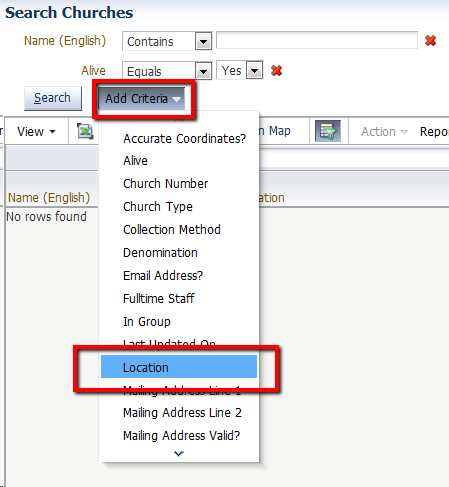
Step 3: Enter the value you want to search on in the new field and hit search (or press Enter):
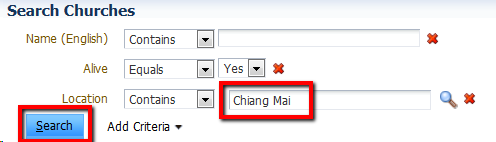
To search for a data item, enter the search criterion you want to search for in the search field and then press enter or the Search button using your mouse. The churches that meet this criterion are displayed in the Search Results panel below the search box. If no churches meet your criteria nothing is displayed.
You do not have to enter a complete name or word when entering search criteria. For example if you are looking for all churches with the word "Bless" in names, both "Blessing Church" and "God bless you Church" are displayed. See example below.
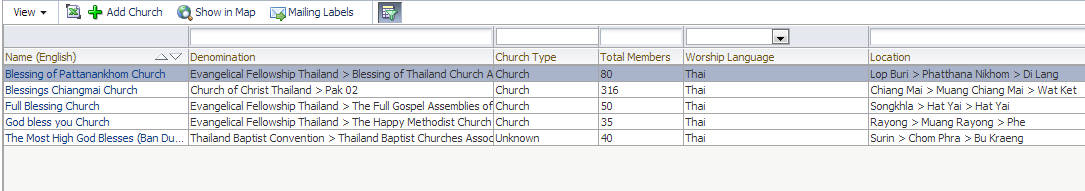
From this screen you can view or update each entry by clicking on the name. This will send you to the details screen. In case of a search for churches, this will send you to the church screen.