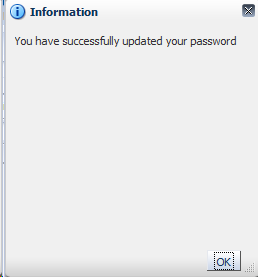It is highly recommended to change your password after the first login. To change your password, do the following:
Step 1: Login to the system using your current username and password.
Forgot your password? Please contact your administrator to have it reset for you.
Step 2: Click on your name in the top-right corner of the screen.
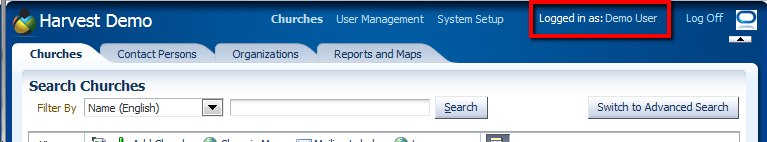
This will open the User Preferences window:
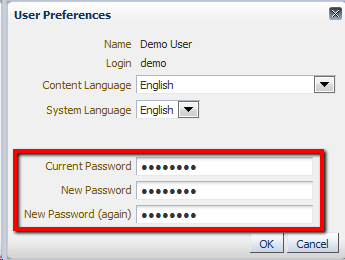
Step 3: Fill in your current password. Then click in the next field to enter your new password, and in the third field to enter your new password again (to avoid typing mistakes).
Your password has to meet a few criteria:
Note: Please keep your password private! Do not use the same password as you use to get in other systems like your e-mail. We recommend the use of programs such as Keepass to keep track of all your passwords.
Step 4: Click OK to save your new password. A message like this should appear: