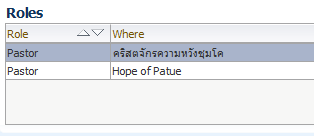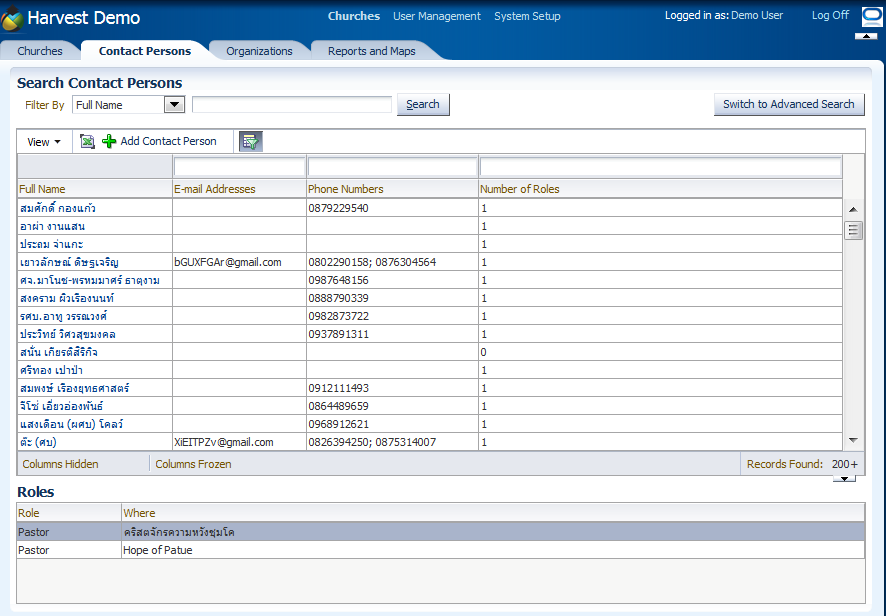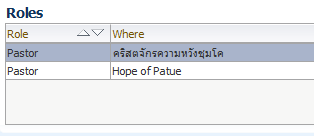How Do I Search for Contact Persons?
Step 1: Login to the system.
Step 2: Navigate to the Contact Persons tab.

Step 3: Enter your search criteria, either in Simple Search or Advanced Search. This is documented under Search Functionality.
Step 4: Hit Enter or click Search to see the results of your search in the Search Results panel.
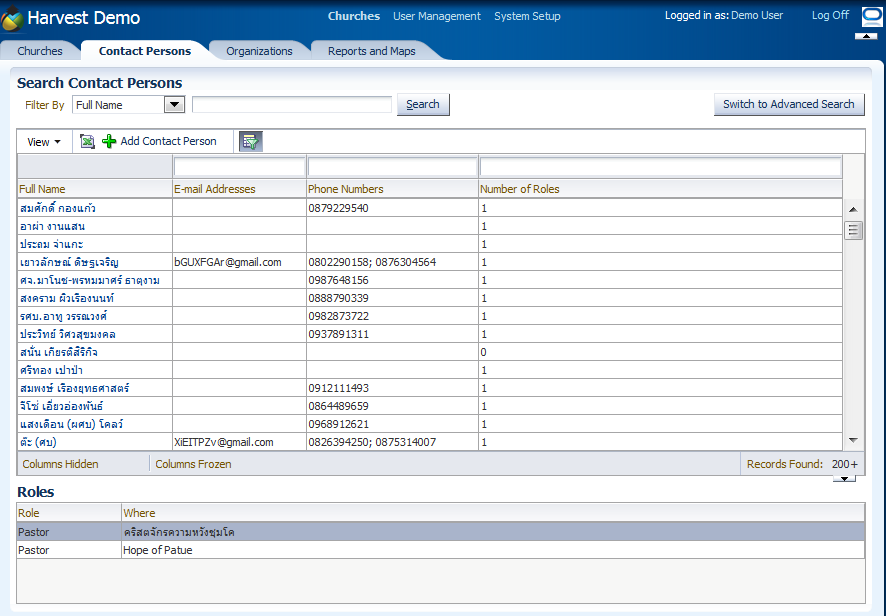
Step 5 (optional): Click on the full name of a contact person to view or edit the information about that person.
Specific Remarks for Contact Persons
- By default, the search is on the full name of the person. However, you can enter a part of the full name, so searching with just the first name or last name will work. So if a person is called John Doe, you can search for either John or Doe and will find that person among the results.
- When you click on a row on the search results panel the Roles panel will show all of the roles a person fulfills within the Harvest system (e.g. can be pastor of multiple churches)