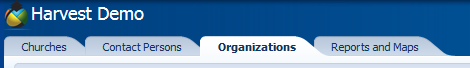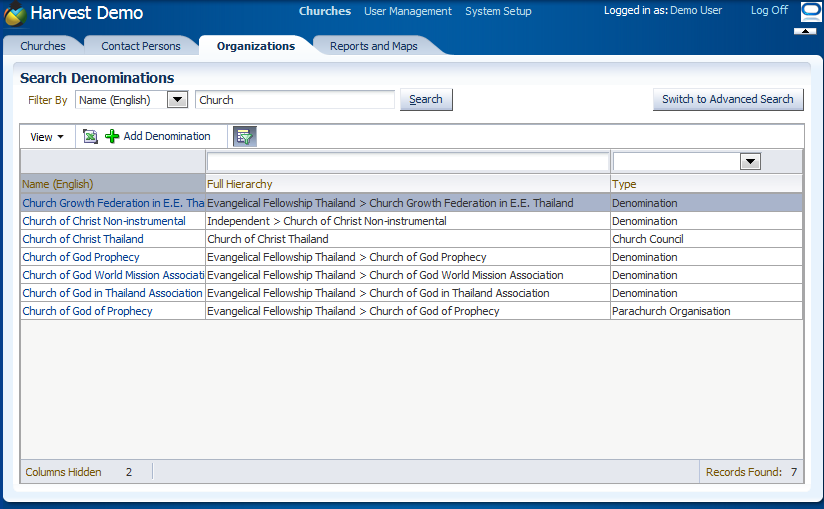How Do I Search for Denominations and Organizations?
Step 1: Login to the system.
Step 2: Navigate to the Organizations (or Denominations) tab.
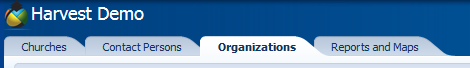
Step 3: Enter your search criteria, either in Simple Search or Advanced Search. This is documented under Search Functionality.
Step 4: Hit Enter or click Search to see the results of your search in the Search Results panel.
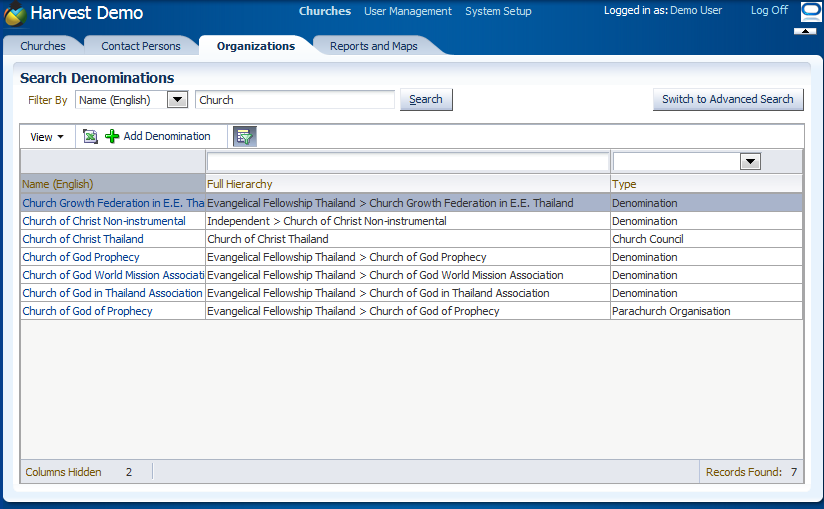
Step 5 (optional): Click on the name of an organization to view or edit the information about that organization.
Specific Remarks for Organizations
- Full Hierarchy: Some denominations will be structured in an hierarchical manner. There may be church councils that play a very significant role, or a denominations may be divided into regions or 'classis' that you want to reflect in Harvest. The full hierarchy shows the full hierarchy for that organization. In the example above, the "Church of God in Thailand Association" is part of the "Evangelical Fellowship Thailand" (which is a church council).
- Searching on name or full hierarchy: In the above example, if you search for the name "Evangelical Fellowship Thailand" you will only find the church council itself. However, if you would look for that name in the Full Hierarchy you would find the church council and all denominations that are part of it.