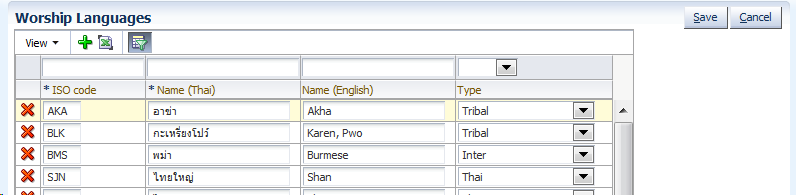The list of worship languages is a bit different from other (simple) dropdown lists, and therefore has it's own screen.
How do I maintain the list of worship languages?
Step 1: Go to System Setup - Worship Languages

Step 2: You will be presented with a complete list of all worship languages in your country (no need to search). Identify what you want to do: Add a language, remove one, or change the name?
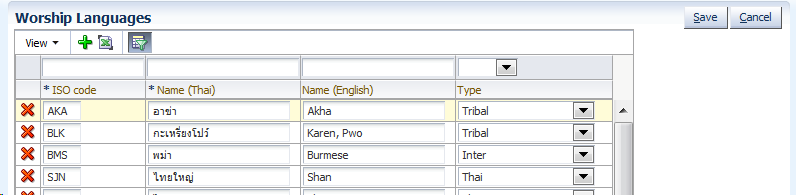
Add language:
- First you will have to know the ISO code of the language. It is best to take this from http://www.ethnologue.com/.
- Go to World Languages
- Click on your Region, then country.
- Click on the 'Languages' tab.
- You will be presented with a whole list of languages. Look for the language you need, and the 3-letter code at the start of the description is your ISO code.
- If all else fails, make up your own 3 letter code.
- Click the + icon on top of the table in Harvest.
- Fill in the ISO code, the name(s) and the type of language (if available).
Remove language:
- Click the cross icon to remove a language.
- BEWARE: you can only remove languages that are not actively used by churches as a worship language. Otherwise you will get an error.
Rename language:
- Simply click in the name field of the language and provide the right name.