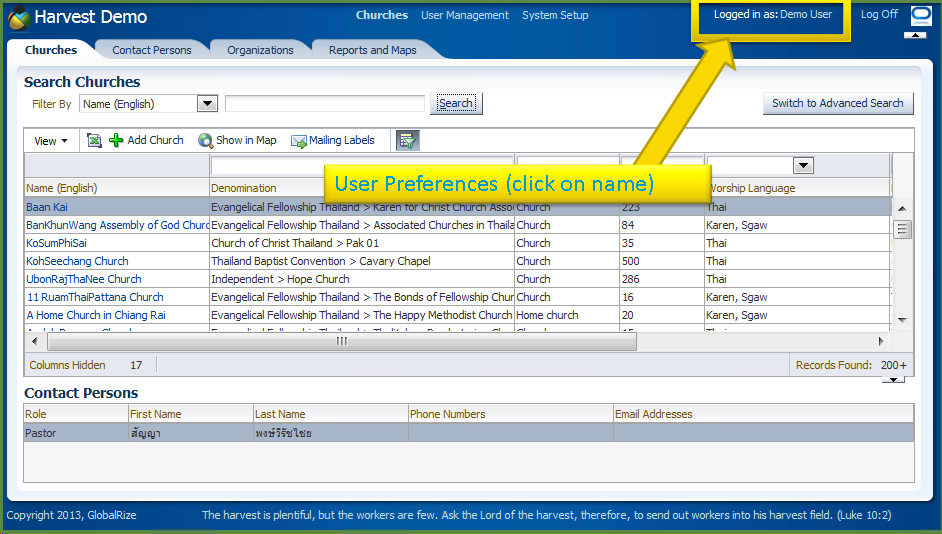Below you find a quick run-through of the major navigation elements in the system that you will find at all times in Harvest after login:
There are three major modules:
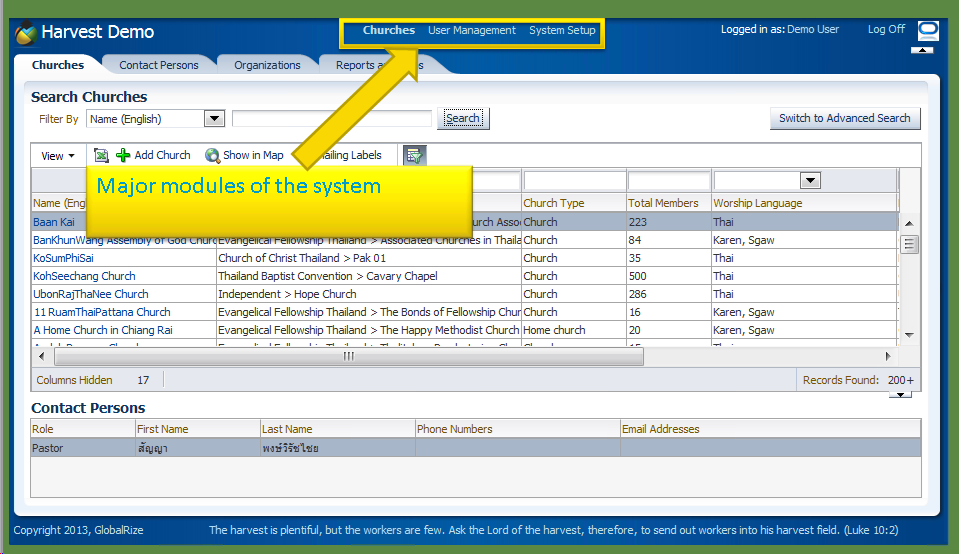
The tabs on the top are the individual screens that provide the functionality for the user. They are different per module. Clicking on a tab usually means you get a search screen.
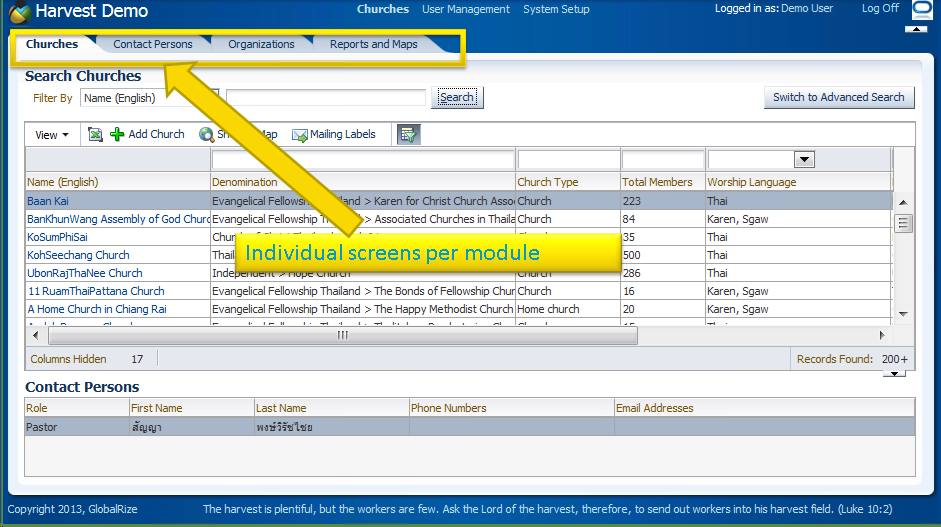
Click on your name to change your password or set language preferences.